Projects
Projects are the organizational wizards of Minicastle. While Issues are a faster, less overwhelming way to tackle problems one-at-a-time, it's always satisfying to see your work roll-up into something bigger. You can easily track and enjoy your progress with Projects!
Benefits
Projects provide you with the following benefits:
- A simple, friendly "bucket" for organizing related groups of work
- At-a-glance view of the number of Issues involved in a project, and their overall progress
- Summary of financial investments made in a given project
- Summary of time investments made in a given project
When it comes to organizing Issues into larger buckets of work, here are a few types of projects you might consider:
- A renovation or new addition
- Seasonal clean-up (Spring Cleaning, Winter Prep)
- Move-in/Move-out
- Routine systems checks (alarms, smart devices, etc.)
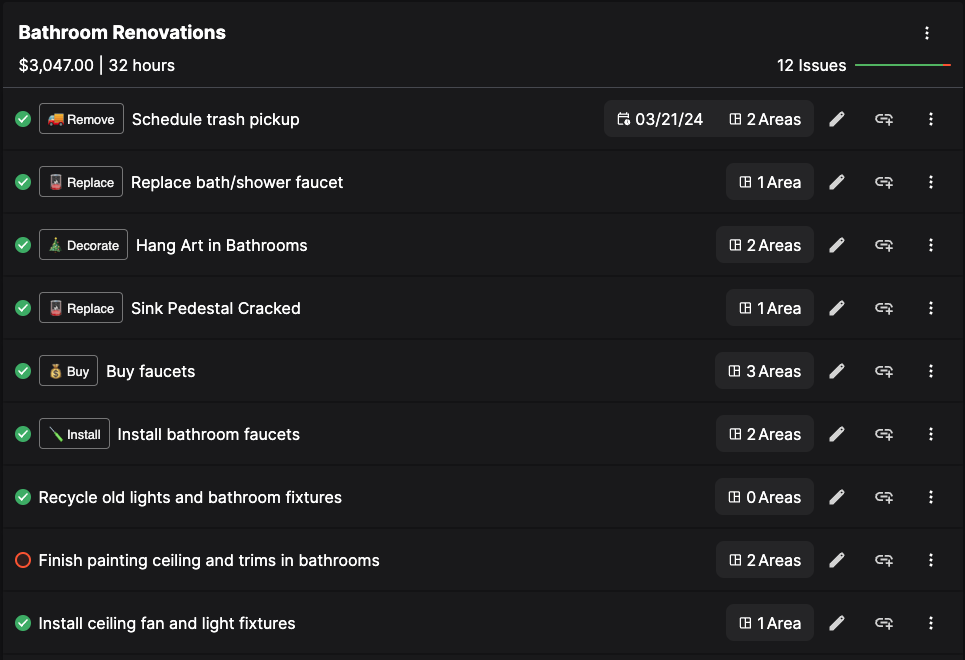
Creating a Project
To create a project, all you need to do is give it a name! Everything else will ultimately be handled automatically.
- Navigate to the "Projects" tab.
- Click "Add Project".
- Give it a name (for example, "Bathroom Renovation", "Smart Device Installation"), and press "Save".
Since Projects are collections of Issues, your new project will be empty. To add issues, click on the "..." menu, then select "Add Issue". You can either:
- Create a completely new issue that will be tied to this project
- Or, add an existing issue to the project.
Once you add a new issue or select an existing one, your project will be populated immediately with that issue. You'll also see the following metrics start to update:
- The Issue count & progress bar
- The financial total of your project
- The time total of your project
The financial and time totals are based on the Cost and Hours Spent fields for each Issue. They're totally optional to provide, but if you do enter values, they'll be included in the sum values shown in the project.
Issues can only belong to 1 project.
What's Next?
What else would you like to see when it comes to Projects? Leave feedback on our roadmap or email us: help@minicastle.com